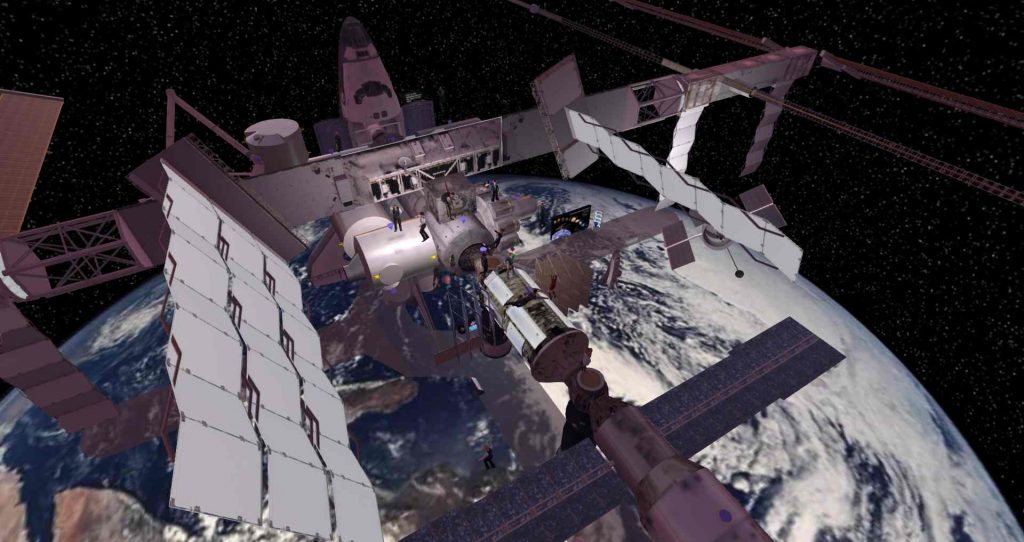How to attend our presentations
Visit Second Life and click the Join Free – button, create an avatar and Download the Second Life viewer
To explore, communicate, and connect in Second Life, you’ll need to download the 3D browsing software, or what we call the SL Viewer. It’s not only fast and easy to download and install, but it’s also free.
Install the viewer and log in to Second Life. Please, take your time to learn to use the software first. Second Life created a tutorial path for new arrivals, it is wise to experience this before entering the real grid.
As soon as you arrived in Second Life and want to connect with us; use the magnifying glass on the left side of your viewer and type Nymf Hathaway or Jes Cobalt in the search bar and click IM for a instant message to either one of us. NOTE: You need access to visit us!
For teachers who want to apply Second Life in education,
Dr. Steven R. Van Hook, CEO of EDUCARE, developed a clear tutorial island!