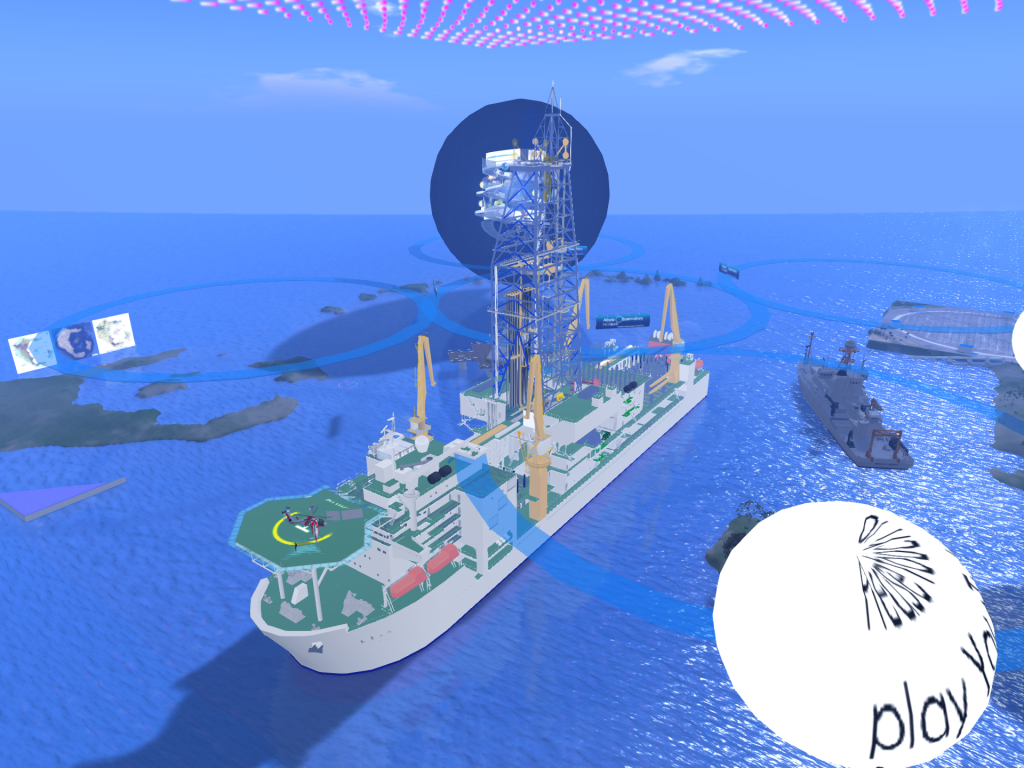Instructions to visit the JAMSTEC Islands.
Science Circle members can make an account at the Science Circle Grid, from the Science Circle grid we will teleport to the JAMSTEC Islands.
To access the Science Circle grid you need to download an OpenSim capable viewer like FireStorm.
You can get a free copy here. http://www.firestormviewer.org/downloads/
Follow these steps to configure the viewer and make an account at the SC grid.
- Step 1: Install and configure the viewer
- When installed, launch the viewer and select “viewer”> “preferences”.

- Select OpenSim.

- In the grid manager fill in the address of the grid and click “apply”. All needed information will be retrieved from the gridserver.
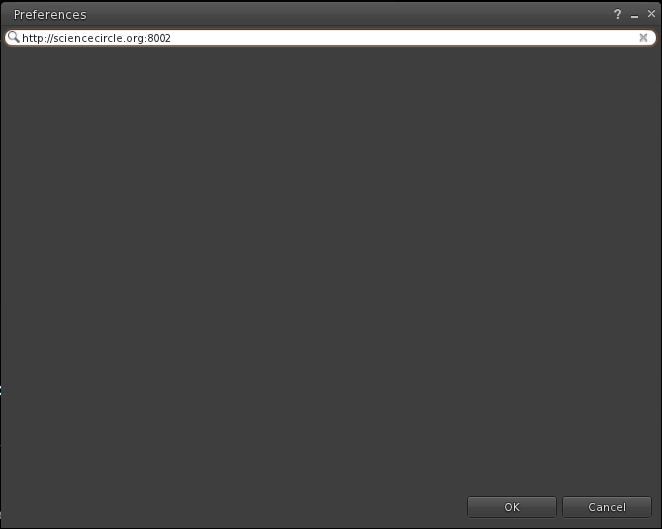
- You now should see the Science Circle grid among the other OpenSim grids. Note! If you like the interface you can also use this viewer for Secondlife.
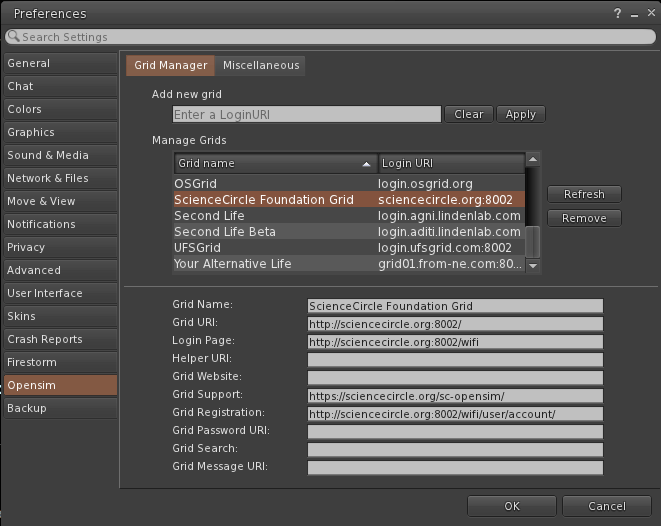
- Step 2: Create your account
- When you have installed and configured the viewer it is time to make an account that will give you access to the grid.
- Use the Wifi interface to make an account, go to http://sciencecircle.org:8002/wifi/user/account/
- Send me an email to activate your account at amartin@sciencecircle.org
- Step 3: Login and enjoy the metaverse
- Now start up the viewer, select the “ScienceCircle Foundation Grid” and fill in your username and password to login.

- Step 4: Using Hypergrid to teleport to the JAMSTEC Island.
- When entering the WelcomeZone you can see a sign that will handout a landmark that you can use to teleport to JAMSTEC.

- Click the panel, open your inventory, Landmarks, double click JAMSTEC island landmark.
! There seems to be a bug that causes the email function to fail. For password resets please email!